Opt out of Hunter.io
- Removal difficulty: Low
 Why trust this guide
Why trust this guide 
We know all the ins and outs of the data broker removal:
Founded in 2015, we pioneered automated removal from people-search sites. Our service uses precise opt-out algorithms tailored for each website. When a site changes its algorithm, we detect the change immediately, and our team updates the process. These updates are promptly reflected in the Onerep DIY data broker removal guides. With 16 million records already removed from hundreds of sites for our customers, you are accessing the expertise of the #1 team in the industry with this guide.
Hunter.io is a B2B tool for finding the email address to connect professionals. To remove your information from Hunter.io, you are required to fill out an opt-out form on their website and verify your removal request via email. Your information will be removed within 5 working days.
How to remove your information from Hunter.io?
1. Go to Hunter.io.
2. Scroll down the page to click the “Do Not Sell My Info” link.
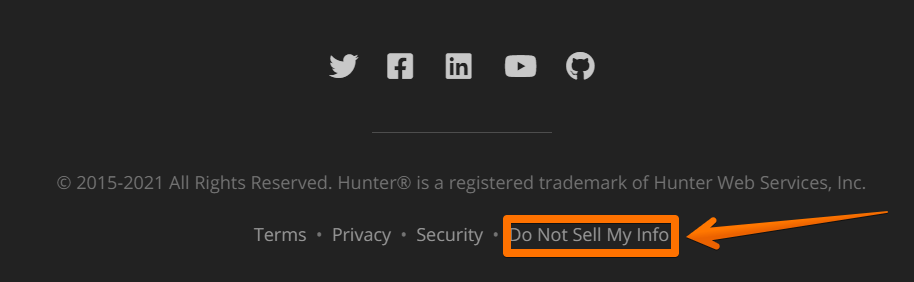
3. Choose the “Delete the data associated with this email address” option.
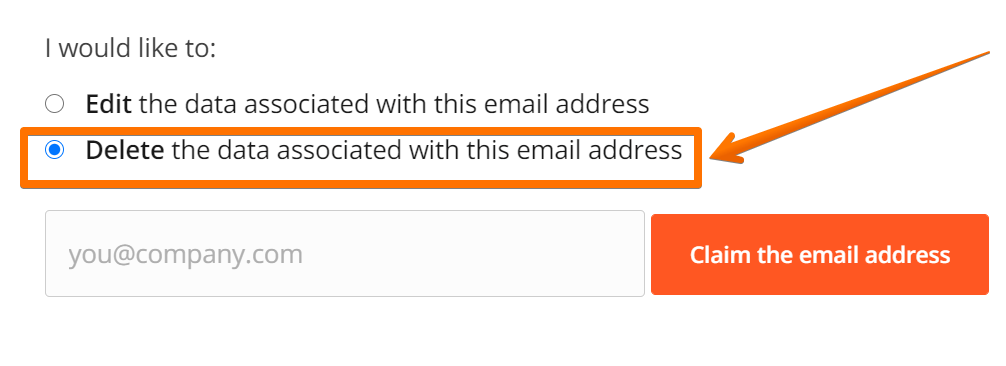
4. Enter your business email and click the “Claim the email address” button.
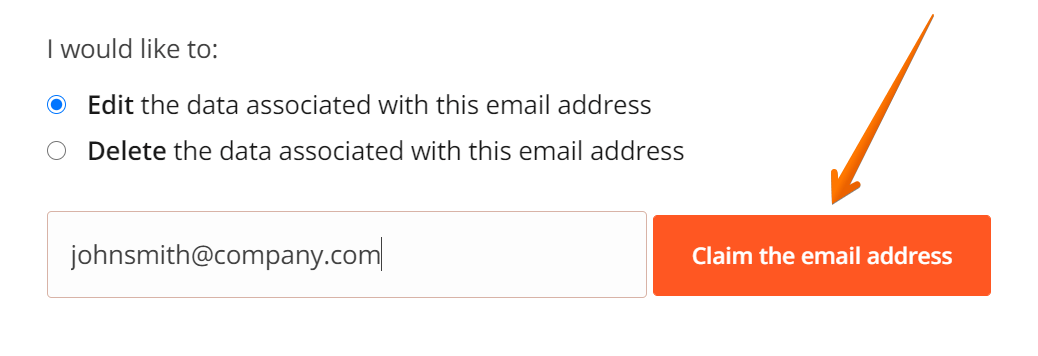
5. Check your inbox to find an email from Hunter.io. Click on the “Verify this email address” button in the email.
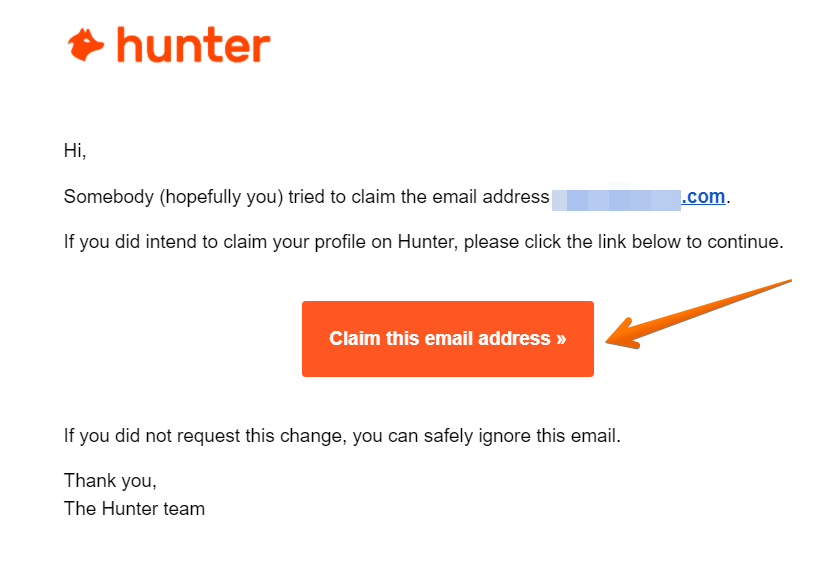
6. You will be redirected to your profile’s information. Click the “Delete my information” button to the right of the page.
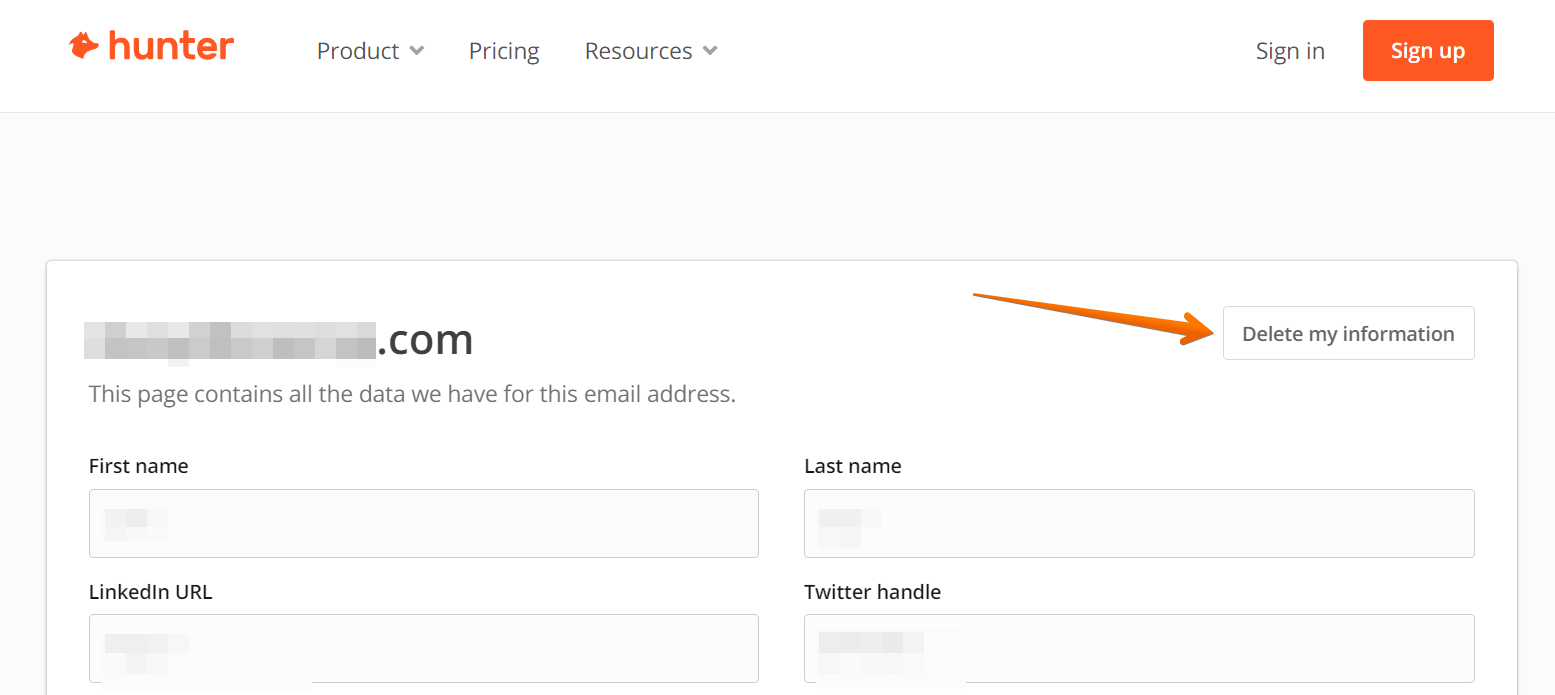
Your removal request has been received. Your information will be removed from Hunter.io within 5 working days.
For a quick processing of your request, you can also call Hunter.io at +1 844 940 0955.
View Privacy Policy and Terms of Use.
More opt-out guides
- NeighborWho opt out
- SignalHire opt out
- DNB opt out
- ContactOut opt out
- BackgroundCheck.run opt out
- UniCourt opt out
- PeopleLookup opt out
- InfoTracer opt out
- StateRecords.org opt out
- Acxiom opt out
- PrivateReports opt out
- CheckSecrets opt out
- InstantPeopleFinder opt out
- AnyWho opt out
- 411.com opt out
- AbsolutePeopleSearch opt out
- ZoomInfo opt out
- OpenGovUS opt out
- RealtyHop opt out
- NDB opt out

