Opt out of BackgroundCheck.Run
- Removal difficulty: Medium
- Profile is removed within: 4 weeks
- Manual submission: around 15 min
- Removal requirements: email, CAPTCHA
 Why trust this guide
Why trust this guide 
We know all the ins and outs of the data broker removal:
Founded in 2015, we pioneered automated removal from people-search sites. Our service uses precise opt-out algorithms tailored for each website. When a site changes its algorithm, we detect the change immediately, and our team updates the process. These updates are promptly reflected in the Onerep DIY data broker removal guides. With 16 million records already removed from hundreds of sites for our customers, you are accessing the expertise of the #1 team in the industry with this guide.
What is BackgroundCheck.Run?
BackgroundCheck.Run is a data broker that shares such personal details as criminal offenses, contact info, bankruptcies, and more. It’s a non-FCRA-compliant site that provides background screening and people-search services. To remove your information from BackgroundCheck.Run, you are required to request an opt-out on their website and verify it via email.
How to opt out and remove your information from BackgroundCheck.Run?
In short:
- Open BackgroundCheck.Run and look yourself up
- Locate your profile and open it
- Click on “Control this profile”
- Fill out and submit the form
- Follow the verification link sent via email
For more details, scroll down for the step-by-step removal process, tips, and screenshots. Watch video guide.
Step 1: Go to BackgroundCheck.Run
To initiate your opt-out process, access BackgroundCheck.Run.
Step 2: Look yourself up
Enter your full name, city, and state. Then click on ‘Search’.
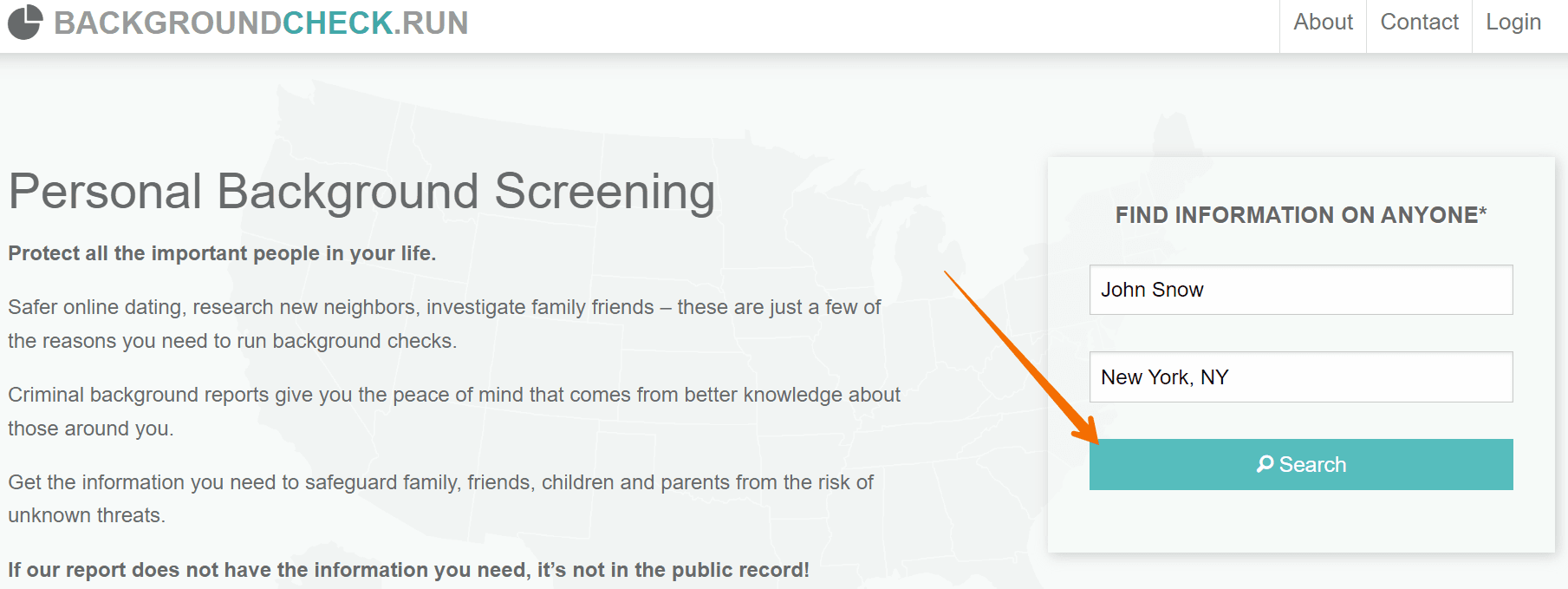
Step 3: Locate your profile
Check the results to find a matching listing. Once located, click on your name to open it.
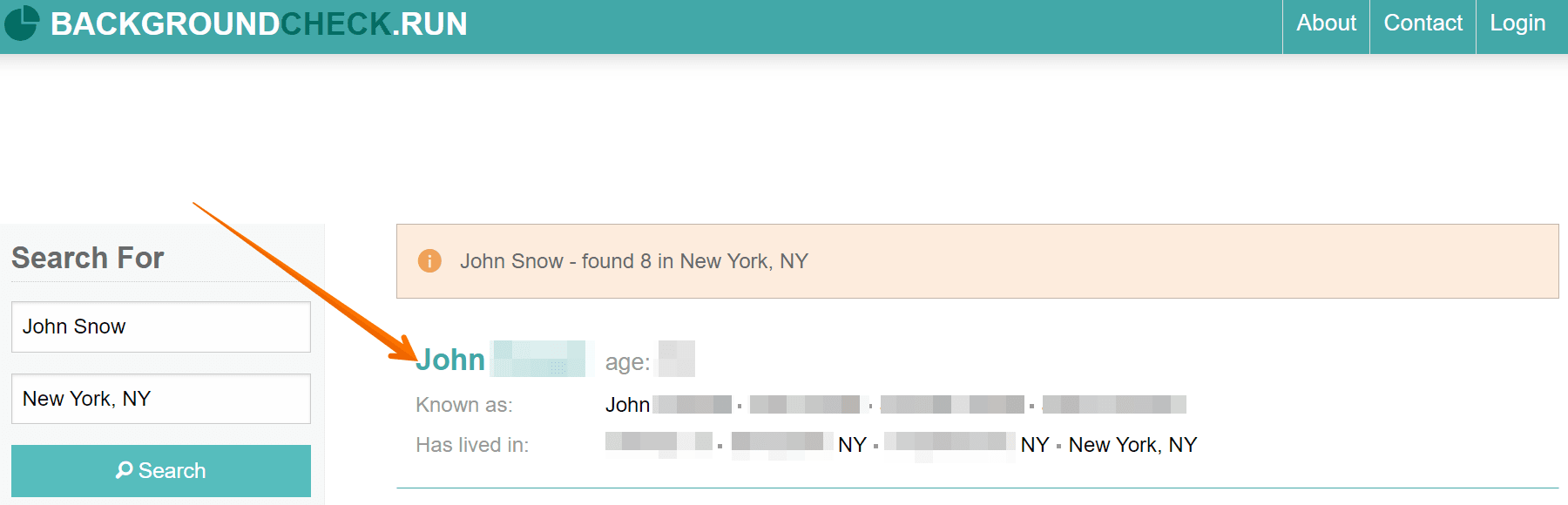
Step 4: Click on ‘Control this profile’
Look through the details provided in the record to make sure it’s yours and not of someone else with the same name. Then click the ‘Control this profile’ link on the right.
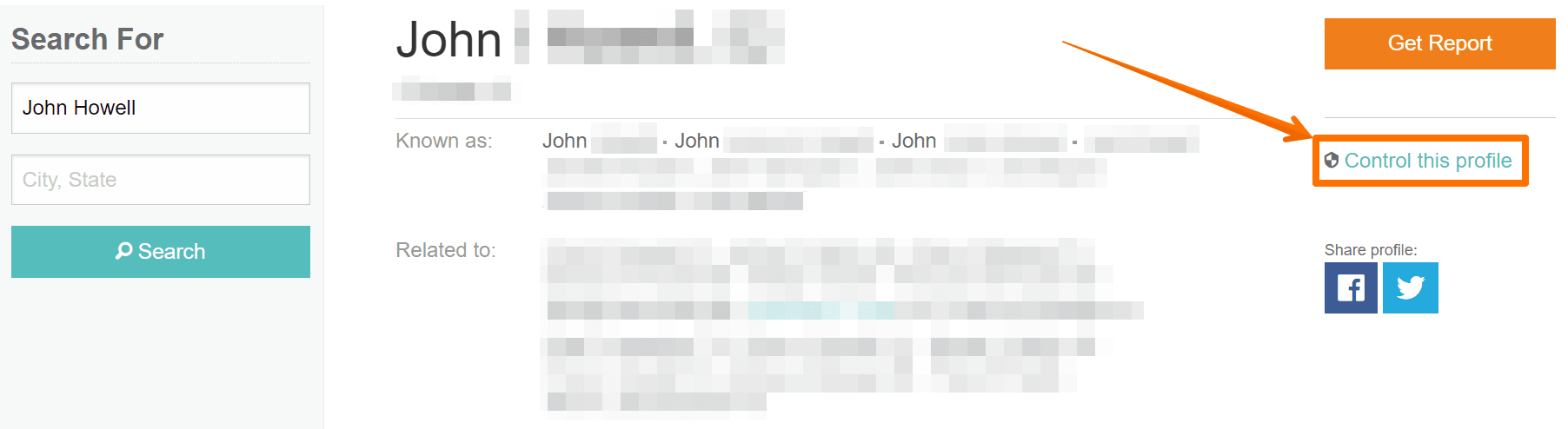
Step 5: Submit the opt-out form
Enter your full name and email address. Your profile URL should already be auto-pasted. If it’s not, then go back to your record and copy it. Then solve the CAPTCHA and click on ‘Submit opt out request’.
Pro tip: We recommend using a separate email address created specifically for submitting removal requests for BackgroundCheck.Run and other data brokers. This action helps ensure that the personally identifiable information associated with your email won’t be displayed or shared on these sites.
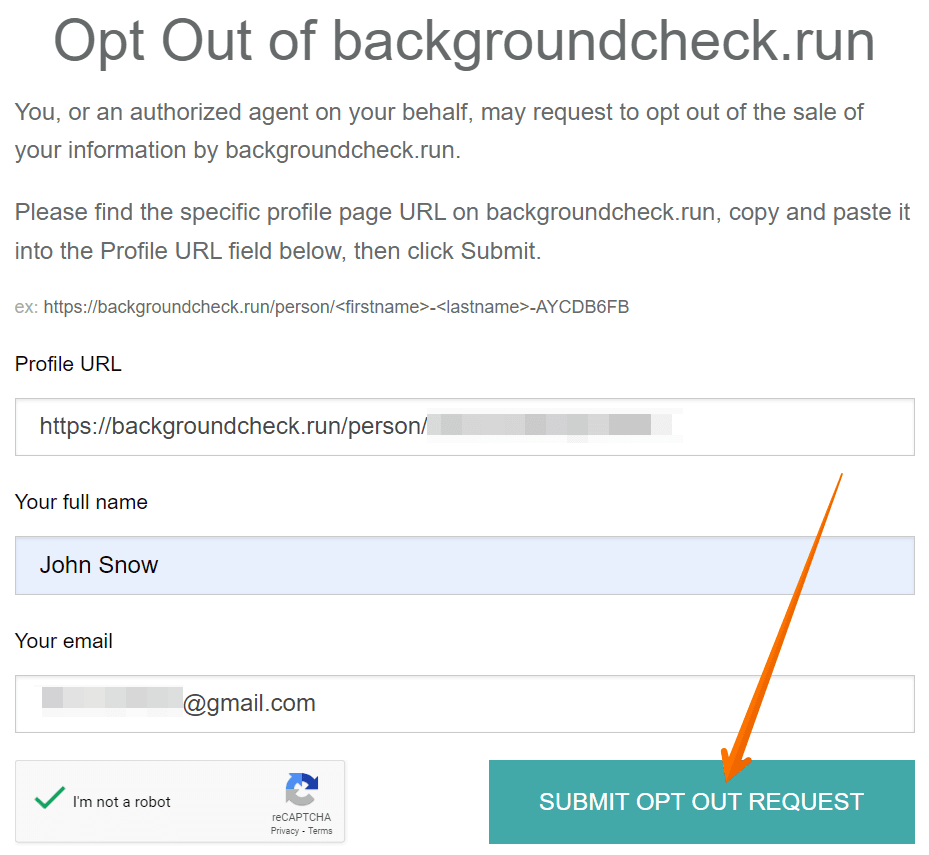
Step 6: Verify your request via email
Check your inbox to find an email from BackgroundCheck, open it, and click on the confirmation link to complete the removal.
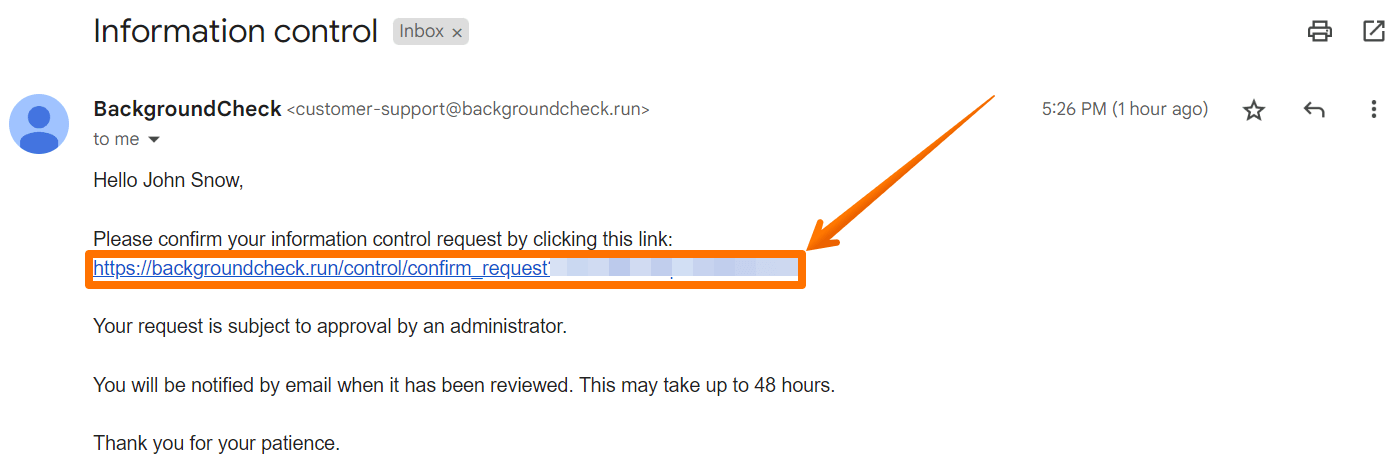
Your opt-out request has been confirmed. You’ll be assigned a tracking ID to check the status of your request later.
BackgroundCheck.Run opt out & remove your info video guide
Watch this video guide on sending an opt-out request to BackgroundCheck.Run.
How to contact BackgroundCheck.Run directly?
BackgroundCheck.Run has customer service that you can contact via the contact form on their website or via phone at (866) 953-9395 Monday-Friday 9 am to 8 pm ET, Saturdays 9 am to 5 pm ET.
Your data is still exposed on other brokers
Although you have opted out of BackgroundCheck.Run, other people-search sites are exposing your data. While removing yourself from BackgroundCheck.Run takes you in the right direction, it isn’t enough to keep your data private.
We recommend that you do these five first:
- How to remove yourself from ClustrMaps.com
- How to remove yourself from FastPeopleSearch.com
- How to remove yourself from Whitepages.com
- How to remove yourself from Spokeo.com
- How to remove yourself from FastPeopleSearch.com
Go through this list and send opt-out requests manually to each data broker, or subscribe to Onerep to remove records automatically from 230 sites with just a few clicks.
Why remove yourself from BackgroundCheck.Run
We recommend that you opt out of BackgroundCheck.Run:
- Site visits: around 8 thosand people look someone up on BackgroundCheck.Run each month.(1)
- Exposure on Google: Google has indexed almost 5K BackgroundCheck.Run pages making your information easy to find through its search.(2)
- Depth of exposure: BackgroundCheck.Run exposes full names, age, current addresses and location history, relatives, professional licenses, social media profiles, news associated with the person, publications, and other data points.
Sources:
1 – Silmilarweb BackgroundCheck.Run report
2 – Google
BackgroundCheck.Run quick links
About BackgroundCheck.Run
- Headquarters: Chicago, Illinois
- Number of employees: 10-50
- Website URL: backgroundcheck.run
- Contact email: [email protected]
- Phone number: (866) 953-9395
Frequently asked questions about BackgroundCheck.Run
How do I remove information from BackgroundCheck.Run?
The fastest way to remove your information from BackgroundCheck.Run is to go directly to their website, find your record, and click on the ‘Control this profile’ link. Then fill out the opt-out form, and verify the removal request via email.
What is BackgroundCheck.Run?
BackgroundCheck.Run is a people-search site that collects its data from publicly available sources such as criminal, civil, and government databases. They share professional background, social media links, contact details, and other personal information on their website. However, the website doesn’t guarantee the accuracy of its data.
More opt-out guides
- NeighborWho opt out
- SignalHire opt out
- DNB opt out
- ContactOut opt out
- BackgroundCheck.run opt out
- UniCourt opt out
- PeopleLookup opt out
- InfoTracer opt out
- StateRecords.org opt out
- Acxiom opt out
- PrivateReports opt out
- CheckSecrets opt out
- InstantPeopleFinder opt out
- AnyWho opt out
- 411.com opt out
- AbsolutePeopleSearch opt out
- ZoomInfo opt out
- OpenGovUS opt out
- RealtyHop opt out
- NDB opt out

