Opt out of Swordfish.ai
- Removal difficulty: Low
 Why trust this guide
Why trust this guide 
We know all the ins and outs of the data broker removal:
Founded in 2015, we pioneered automated removal from people-search sites. Our service uses precise opt-out algorithms tailored for each website. When a site changes its algorithm, we detect the change immediately, and our team updates the process. These updates are promptly reflected in the Onerep DIY data broker removal guides. With 16 million records already removed from hundreds of sites for our customers, you are accessing the expertise of the #1 team in the industry with this guide.
Swordfish.ai is a B2B database with the mission to ‘provide sales teams and recruiters with the shortest route to their next win’. That leads to them sharing cell phone numbers, business email addresses & personal email addresses, social media profiles, job titles, employment and educational background, and more personal information on their site. To remove your record from Swordfish, you need to fill out an opt-out form on their website.
How to remove your information from Swordfish.ai?
Step 1: Open Swordfish.ai’s opt-out page
To access Swordfish’s opt-out webpage, click on ‘Opt-Out/ Do Not Sell My Info’ in the website’s footer or simply click here.
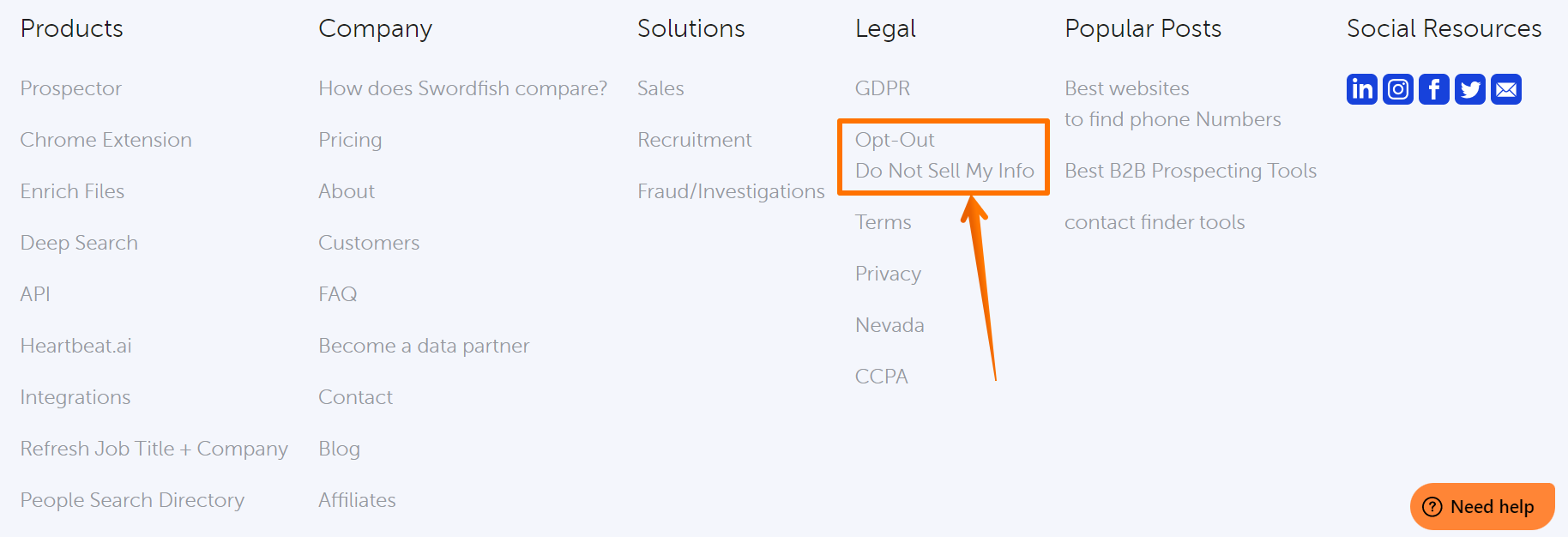
Step 2: Fill out and submit the opt-out form
On the appearing page, enter your full name, email address, phone number, and paste the URLs of existing social media profiles. Then click the ‘Remove’ button.
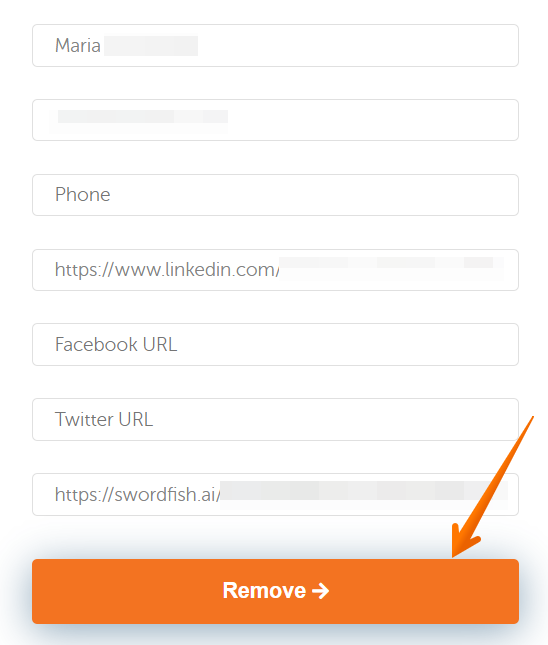
Your request has been successfully submitted. The information you entered in the form should be prevented from displaying within 7 business days.
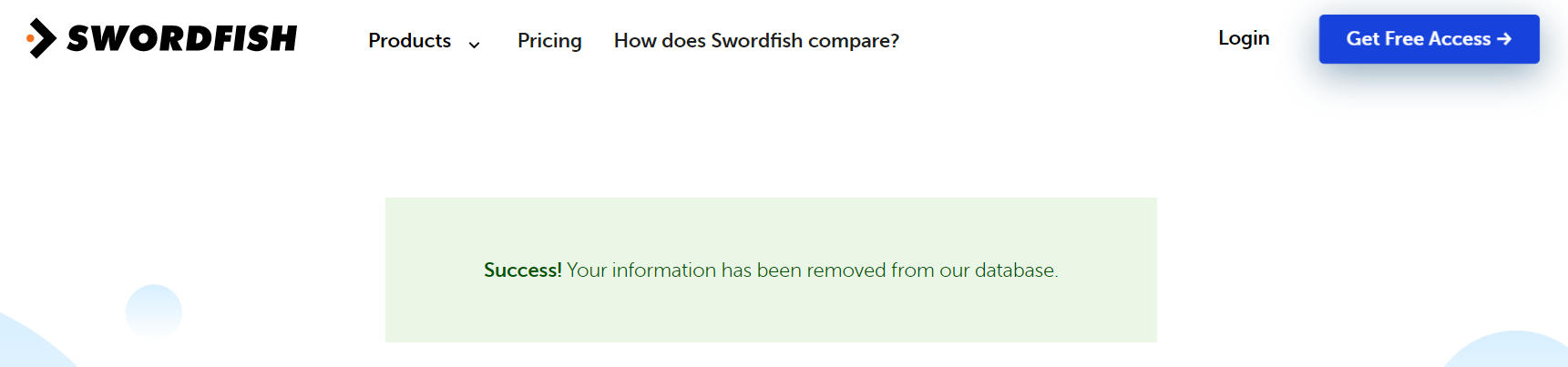
How to contact Swordfish.ai directly
To contact Swordfish.ai, submit your questions or concerns via their online form.
Your data is still exposed on other brokers
Numerous other data broker websites expose your private data. We recommend that you remove yourself from these five next:
- How to remove yourself from MyLife.com
- How to remove yourself from Whitepages.com
- How to remove yourself from ClustrMaps.com
- How to remove yourself from FastPeopleSearch.com
- How to remove yourself from SmartBackgroundChecks.com
Go through this list and send opt-out requests manually to each data broker, or subscribe to Onerep to remove records automatically from 230 sites with just a few clicks.
About Swordfish.ai
Founded in: 2015
Database features: over 3 billion profiles
Approximate number of monthly visitors: 190K
What Swordfish.ai shares: contact information, place of employment and job title, location, social media links, and more.
Swordfish.ai quick links
Frequently asked questions about Swordfish.ai
How do I opt out of Swordfish.ai?
To remove your data from Swordfish, go to their opt-out page. Fill out the form with all the necessary details such as your full name, email address, and social media links, and click ‘Remove’. Your information should be removed within 7 business days.
More opt-out guides
- NeighborWho opt out
- SignalHire opt out
- DNB opt out
- ContactOut opt out
- BackgroundCheck.run opt out
- UniCourt opt out
- PeopleLookup opt out
- InfoTracer opt out
- StateRecords.org opt out
- Acxiom opt out
- PrivateReports opt out
- CheckSecrets opt out
- InstantPeopleFinder opt out
- AnyWho opt out
- 411.com opt out
- AbsolutePeopleSearch opt out
- ZoomInfo opt out
- OpenGovUS opt out
- RealtyHop opt out
- NDB opt out

