Opt out of City-Data.com
- Removal difficulty: High
- Manual submission: around 20 min
- Removal requirements: email account
 Why trust this guide
Why trust this guide 
We know all the ins and outs of the data broker removal:
Founded in 2015, we pioneered automated removal from people-search sites. Our service uses precise opt-out algorithms tailored for each website. When a site changes its algorithm, we detect the change immediately, and our team updates the process. These updates are promptly reflected in the Onerep DIY data broker removal guides. With 16 million records already removed from hundreds of sites for our customers, you are accessing the expertise of the #1 team in the industry with this guide.
What is City-Data.com?
City-Data.com is property database that shares such information as crime rates, property ownership details and background, neighborhood background, assessments, house values, and more. The website doesn’t remove any records but allows you to disassociate your name from the street-level address.
How to remove your information from City-Data.com?
In short:
- Look for your listing on city-data.com
- Copy the URL of the page containing your listing (don’t click on the listing itself)
- Click the “Request disassociating your name from street-level assessment address” link at the bottom of the page
- Fill out the opt-out form and click “Next step”
- Fill out and submit the necessary details
- Follow the verification link sent by email
Step 1: Open City-Data.com
First, access the website.
Step 2: Choose your state
Hover your mouse over the ‘Assessments’ tab in the header and click on your state.
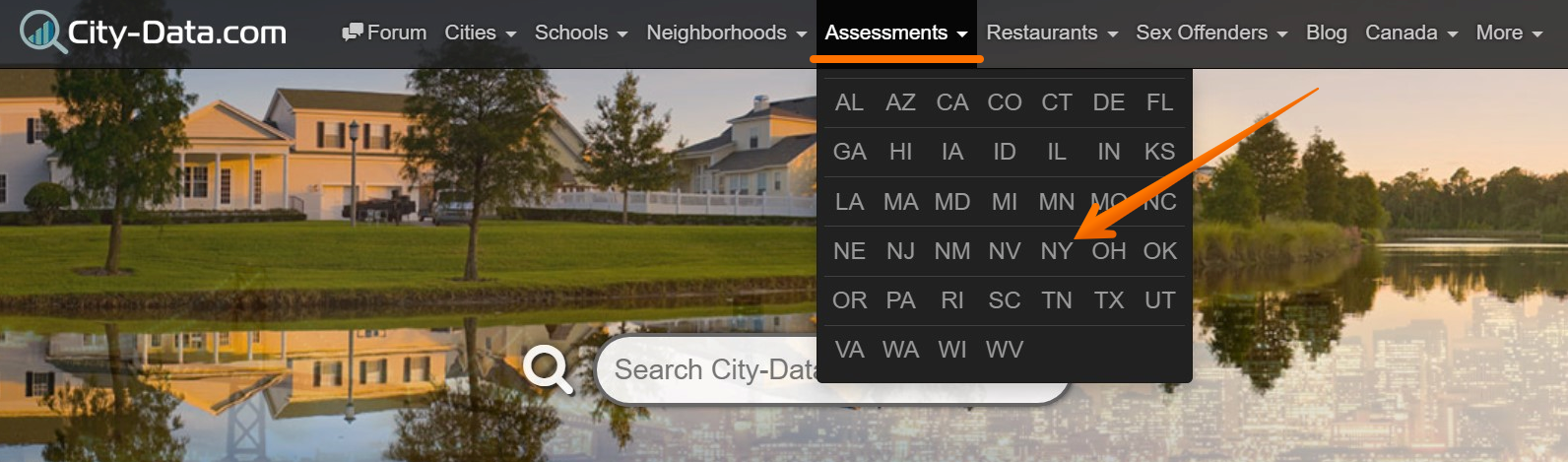
Step 3: Choose your county
Find your county in the list and click on it.
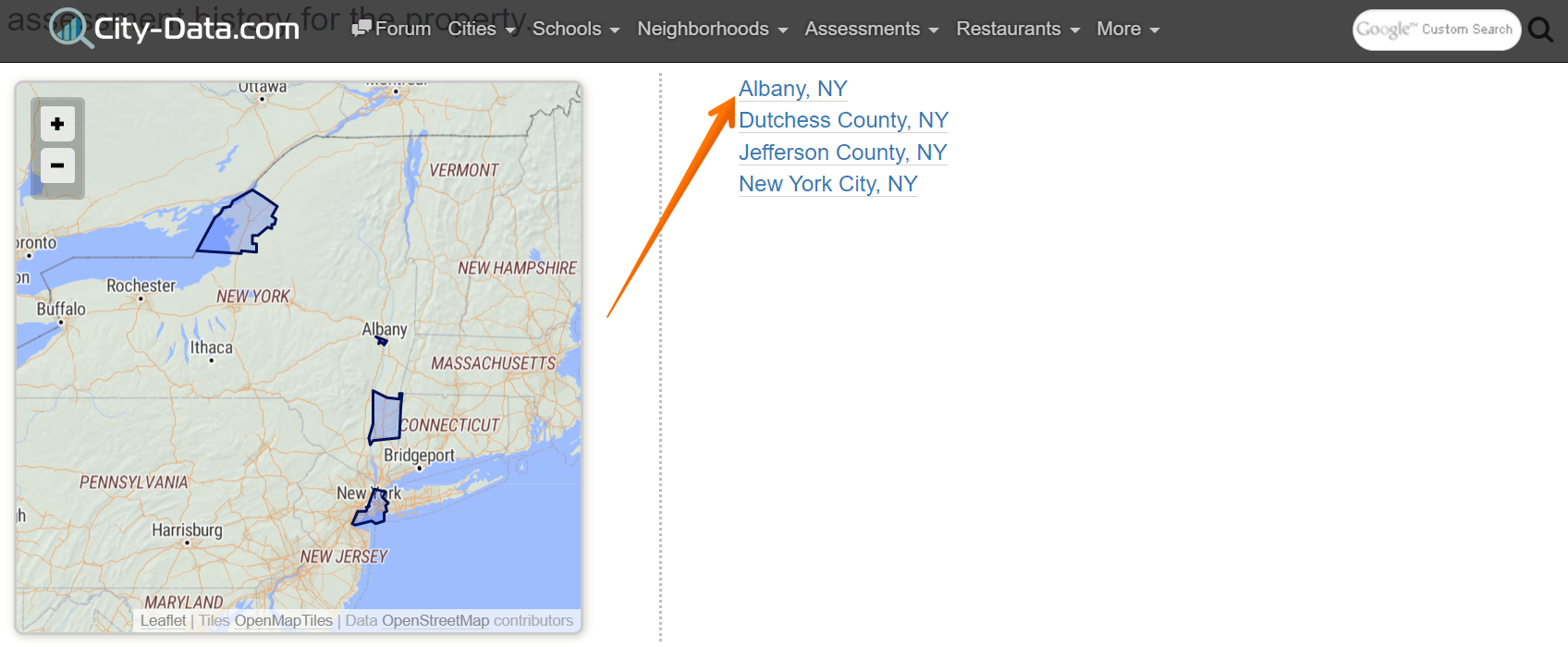
Step 4: Choose your street
Find your street and click on it.
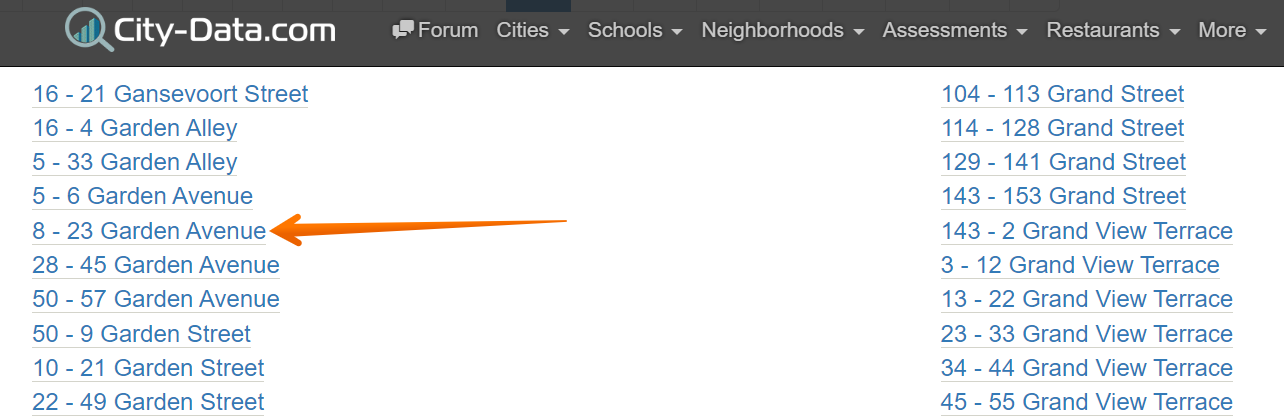
Step 5: Find your record and copy the page URL
Locate your property profile in the list but don’t click on it. Instead, copy the URL of the webpage.
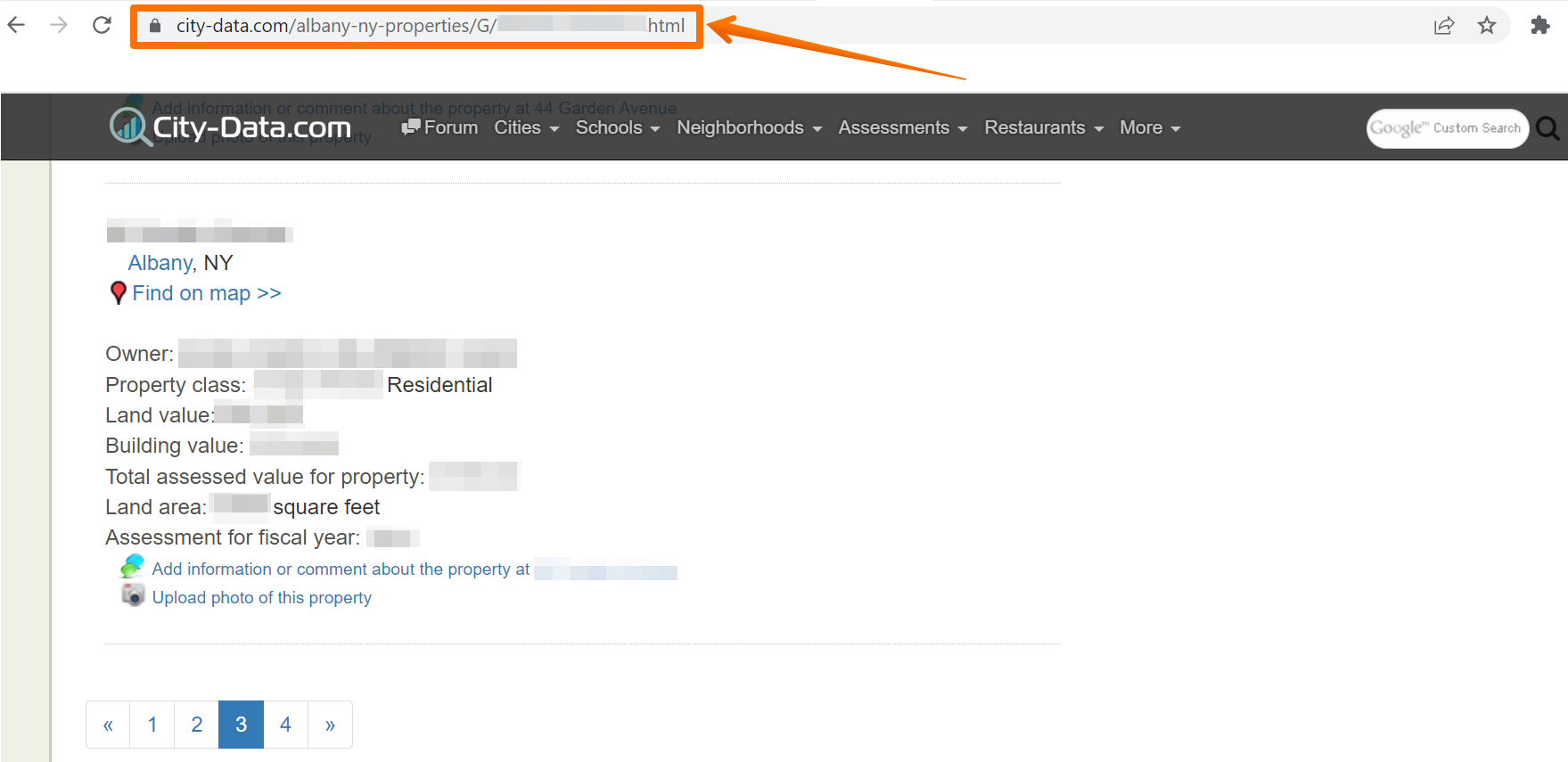
Step 6: Go to the name disassociation page
Scroll down and click on ‘Request disassociating your name from street-level assessment address’.
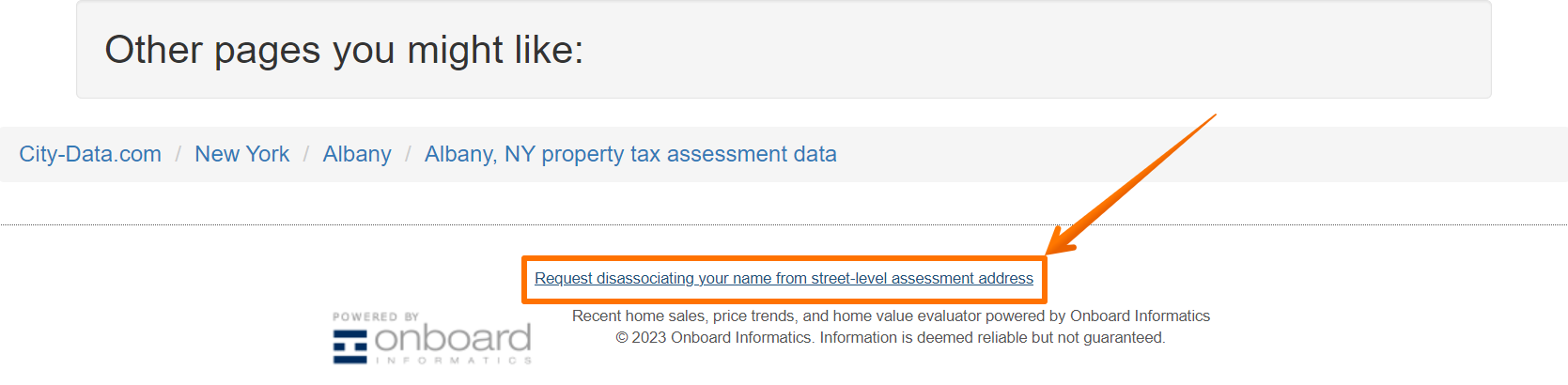
Step 7: Submit the form
Enter your first and last name, a valid email address, state, county, and city. Type the reason behind your request and paste the URL you copied earlier. Type the security code from the image for verification and click the ‘Next step’ button.
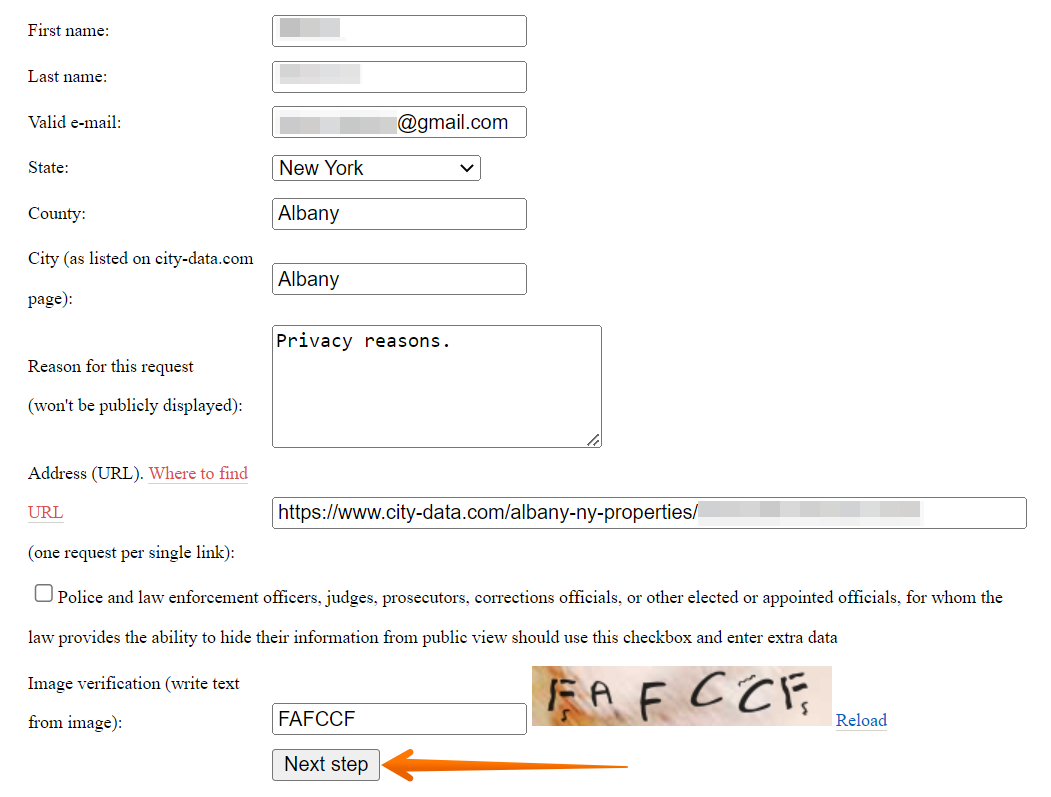
Step 8: Submit your request
Enter your email address, street address, zip code, and initials, and click ‘Submit’.

Step 9: Follow the verification link in your email
Open an email from City-Data and click on the verification link to complete your request.
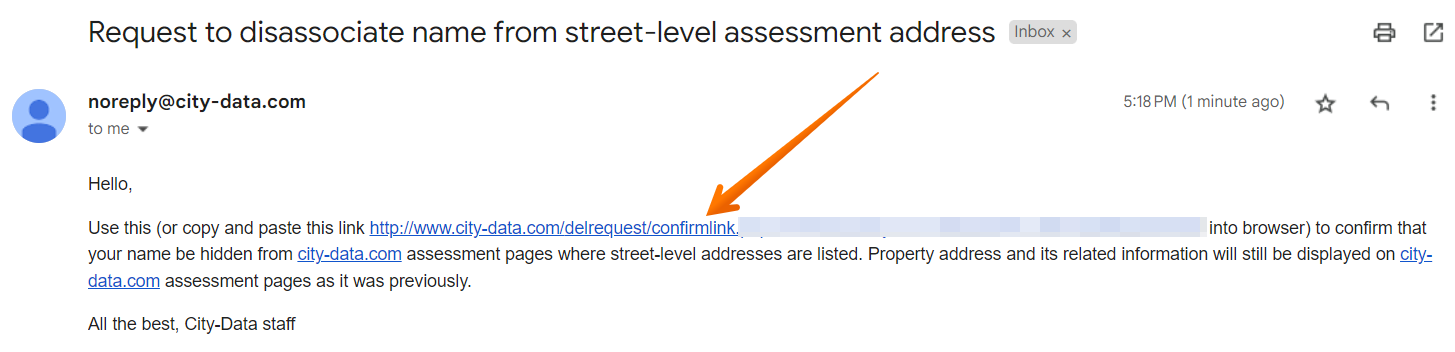
Your request has been confirmed.
Note that search engines, such as Google, do not update immediately. It might take a significant amount of time for them to update their search results or remove your information from their cache. City-Data.com cannot control this process.
How to contact City-Data directly
If you want to reach out to City-Data.com with a general inquiry, send an email to [email protected]. In case you’d like to request some corrections or additions, contact [email protected].
Your data is still exposed on other brokers
Although you have completed the City-Data opt-out, it isn’t enough to keep your information private.
We recommend that you opt out of these five sites next:
- How to remove yourself from Radaris.com
- How to remove yourself from Nuwber.com
- How to remove yourself from PeopleFinders.com
- How to remove yourself from PeekYou.com
- How to remove yourself from ClustrMaps.com
Go through this list and send opt-out requests manually to each data broker, or subscribe to Onerep to remove records automatically from 230 sites with just a few clicks.
Why remove yourself from City-Data
You should opt out of City-Data.com first-hand as your data’s visibility is at its highest on this site:
- Site visits: around 5.6 mln people look up information on City-Data each month.(1)
- Massive database: City-Data.com’s database has assessment data for over 34 million properties around the United States. They also claim to have over 74,000 city photos not found anywhere else.
- Exposure on Google: Google has already indexed over 5.3 mln City-Data pages making your personal information easier to find through its search.(2)
- Depth of exposure: City-Data provides detailed profiles for every city in the US that cover various aspects from crime rates to weather patterns. However, that also includes disclosing the owners of properties and providing their personal information such as names, phone numbers, and financial background.
Sources:
1 – Silmilarweb City-Data report
2 – Google
Who sees your information on City-Data
Sources: Similarweb City-Data report
City-Data quick links
About City-Data
- Headquarters: San Elizario, Texas
- Number of employees: 5-25
- Website URL: city-data.com
- Contact email: [email protected]
- Phone number: (915) 851-0506
Frequently asked questions about City-Data
How do I remove information from City-Data?
City-Data.com doesn’t remove records from its website but allows to disassociate a name from an address. To do that, locate your profile, copy the webpage URL and go to the disassociation request page. Fill out the form and click ‘Next step’. Enter your data and click ‘Submit’. Then open an email from City-Data and follow the request verification link.
More opt-out guides
- NeighborWho opt out
- SignalHire opt out
- DNB opt out
- ContactOut opt out
- BackgroundCheck.run opt out
- UniCourt opt out
- PeopleLookup opt out
- InfoTracer opt out
- StateRecords.org opt out
- Acxiom opt out
- PrivateReports opt out
- CheckSecrets opt out
- InstantPeopleFinder opt out
- AnyWho opt out
- 411.com opt out
- AbsolutePeopleSearch opt out
- ZoomInfo opt out
- OpenGovUS opt out
- RealtyHop opt out
- NDB opt out

