Opt out of People-Search.org
- Removal difficulty: Medium
 Why trust this guide
Why trust this guide 
We know all the ins and outs of the data broker removal:
Founded in 2015, we pioneered automated removal from people-search sites. Our service uses precise opt-out algorithms tailored for each website. When a site changes its algorithm, we detect the change immediately, and our team updates the process. These updates are promptly reflected in the Onerep DIY data broker removal guides. With 16 million records already removed from hundreds of sites for our customers, you are accessing the expertise of the #1 team in the industry with this guide.
People-Search.org is a people-search website that exposes diverse types of information such as names, aliases, age, current and previous addresses (with postal codes), phone numbers, and relatives. The website provides searches based on name and address and based on a phone number. To opt out of People-Search.org, you need to request removal on their website.
How to opt out and remove your information from People-Search.org?
Step 1: Open People-Search.org
Navigate to People-Search.org.
Step 2: Click the first letter of your surname
Scroll down the homepage to the ‘Search By Common Last Names’ section and click on the letter your surname starts with.
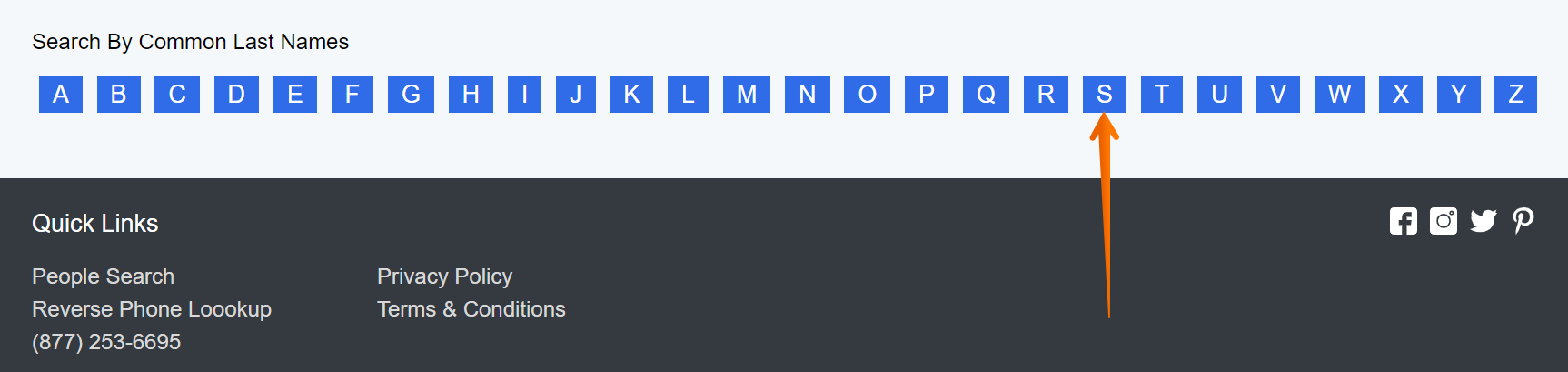
Step 3: Click on your surname
Find your surname and click on it.

Step 4: Click on your full name
Find your first and last name and click on it. Please note that you might have to look through several pages.
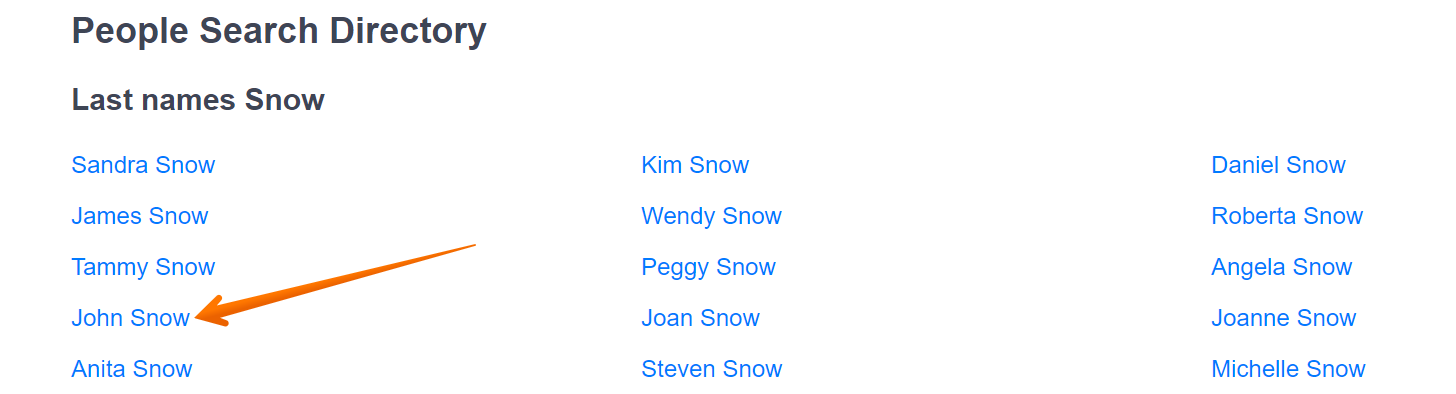
Step 5: Find your record and click ‘request removal’
Look through the search results to locate your profile. Don’t open it when you find it. Instead, follow the ‘request removal’ link.
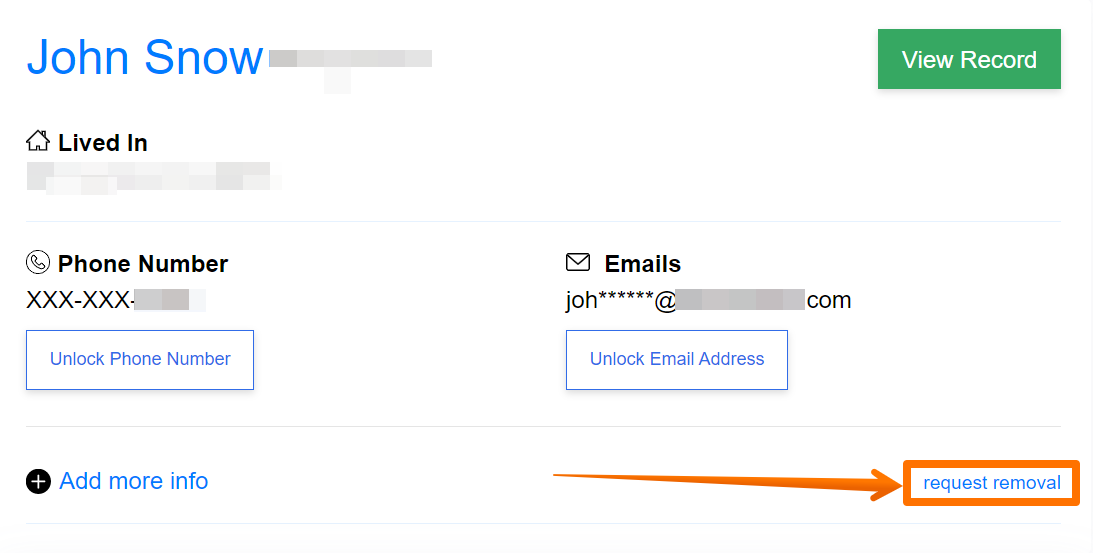
Step 6: Submit the removal form
Scroll the appearing page down to the removal form. Enter your full name, email address, and opt-out reason. Tick the box confirming this is your record, solve the Captcha and click the ‘Submit Removal Request’ button.
We recommend using a separate email address, that doesn’t disclose your personal and business information, for opting out from data brokers.
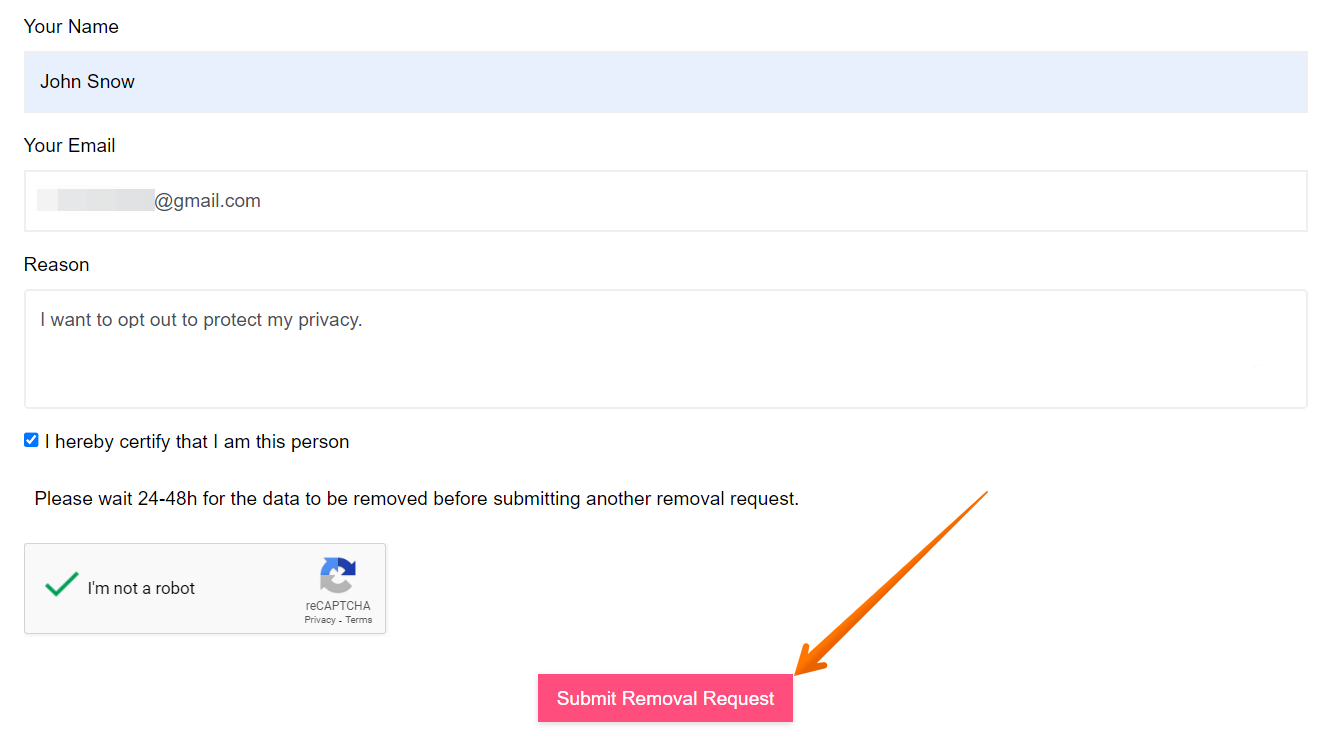
Your removal request has been submitted. Please allow 24-48h for your data to be completely removed.
How to contact People-Search.org directly
You can reach out to People-Search.org via telephone at (877) 253-6695.
Your data is still exposed on other brokers
Numerous other data broker websites expose your private data. We recommend that you remove yourself from these five next:
- How to remove yourself from MyLife.com
- How to remove yourself from Radaris.com
- How to remove yourself from CheckPeople.com
- How to remove yourself from BeenVerified.com
- How to remove yourself from ClustrMaps.com
Go through this list and send opt-out requests manually to each data broker, or subscribe to Onerep to remove records automatically from 214 sites with just a few clicks.
About People-Search.org
Approximate number of monthly visitors: 6.4K
What People-Search.org shares: contact information, age, addresses, email addresses, relatives, and more.
People-Search.org quick links
Frequently asked questions about People-Search.org
How do I opt out of People-Search.org?
To opt out of People-Search.org, access the website, and scroll down to the name directory. Click the first letter of your surname, then click on your full name. Find your record and click ‘request removal’. Lastly, fill out and submit the opt-out form.
More opt-out guides
- NeighborWho opt out
- SignalHire opt out
- DNB opt out
- ContactOut opt out
- BackgroundCheck.run opt out
- UniCourt opt out
- PeopleLookup opt out
- InfoTracer opt out
- StateRecords.org opt out
- Acxiom opt out
- PrivateReports opt out
- CheckSecrets opt out
- InstantPeopleFinder opt out
- AnyWho opt out
- 411.com opt out
- AbsolutePeopleSearch opt out
- ZoomInfo opt out
- OpenGovUS opt out
- RealtyHop opt out
- NDB opt out

